The Role of AI-Driven SOC in Modern Risk Management and Data Analysis
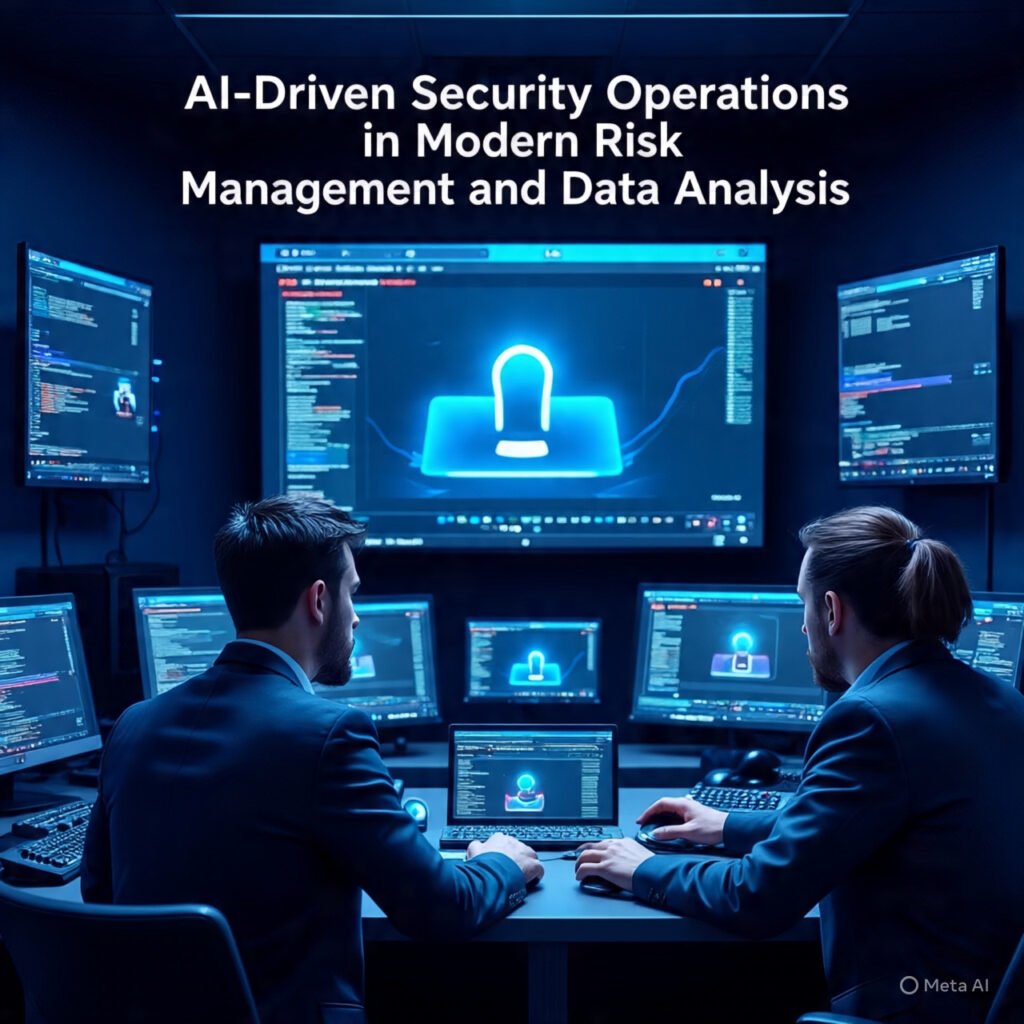
AI-Driven Security Operations in Modern Risk Management and Data Analysis In the rapidly advancing world of technology, AI-driven Security Operations Centers (SOCs) are becoming indispensable in modern risk management and data analysis. These advanced systems leverage artificial intelligence to enhance cybersecurity measures by automating threat detection and streamlining incident response. As businesses navigate the complexities […]
AI Security – Stay Protected in an AI World

Securing the Future: Understanding AI-Driven Security and Its Implications for Your Business In today’s rapidly evolving digital landscape, protecting your business from cyber threats has never been more crucial. As artificial intelligence becomes a cornerstone of modern security systems, understanding AI-driven security measures is essential for IT security professionals and business leaders alike. With the […]
What is Cyber Resilience? (Part 3 of a 3 Part Series)
Don’t miss out on the rest of our What is Cyber Resilience blog article series! Explore our previous articles to deepen your understanding, gain valuable insights and recommendation about strengthening cyber resilience. Cyber Hygiene Cyber hygiene at a high level refers to the practices and measures taken to maintain health and security in an organization’s […]
What Is XDR (Extended Detection and Response)? 4 Capabilities

What Is Cisco XDR? A Game-Changer in Cybersecurity Resilience In today’s rapidly evolving threat landscape, security teams are overwhelmed by the sheer volume of alerts, siloed tools, and the complexity of modern IT environments. Enter Cisco XDR (Extended Detection and Response)—a unified, cloud-native platform designed to simplify security operations, accelerate threat detection, and enable faster, […]
2025 Credential Leaks and Corporate Risk: How Proficio Helps Contain the Fallout

Credential Leaks and Corporate Risk: How Proficio Helps Contain the Fallout The recent discovery of an enormous cache of compromised credentials, reportedly one of the largest in history, has once again underscored a critical truth: no organization is immune from the ripple effects of global data breaches. Even when a breach originates from outside your […]
The Ultimate 5-Step Guide to SOC-as-a-Service for the Best Cybersecurity in 2025

The Ultimate Guide to SOC-as-a-Service for Cybersecurity in 2025: In 2025, cyber threats are more sophisticated than ever, targeting businesses of all sizes with ransomware, phishing, and supply chain attacks. SOC-as-a-Service (SOCaaS) offers a cost-effective way to achieve 24/7 monitoring, advanced threat detection, and rapid response without the burden of an in-house Security Operations Center […]
What is Cyber Resilience? (Part 2 of a 3 Part Series)

To recap the first blog post in our What is Cyber Resilience blog article series, you have four concepts. Know that you will be compromised Have the mindset that it can happen. Use that mindset to drive company culture for various aspects for your program (ex, vulnerability management, least privilege, micro segmentation). Adapt technologies […]
What is Cyber Resilience? (Part 1 of a 3 Part Series)

“Cyber Resilience” has gained significant traction in the ever-evolving cybersecurity landscape. Cybersecurity vendors and professionals frequently use this term, but its meaning can vary greatly depending on an organization’s perspective. Let’s delve into cyber resilience and how it differentiates from traditional cybersecurity concepts. What is Cyber Resilience? Here’s how some industry leaders define the […]
Dark Web How to Stay Secure & Monitor Proactively

Welcome back to part two of our blog series on the dark web. In part one, we explored what is the dark web and the risks it poses. Now, in part two, we will examine some of the challenges associated with monitoring and policing the dark web, and what you can do to stay protected. […]
Breakthrough Cybersecurity: Navigating Omnipresent Cyber Threats with Preemptive Threat Blocking – 5 Key Strategies

In today’s digital landscape, cyber threats are omnipresent, lurking in every digital corner, waiting to strike. Understanding the importance of preemptive threat blocking is crucial as it serves as a primary line of defense against these threats. Cybersecurity is indispensable for modern businesses, safeguarding digital assets, and fostering consumer trust, which is the foundation of […]
Achieve CMMC Level 2 Compliance with 24×7 Security Monitoring
As cybersecurity threats continue to evolve, the Department of Defense (DoD) requires contractors handling Controlled Unclassified Information (CUI) to meet strict security standards. Achieving Cybersecurity Maturity Model Certification (CMMC) Level 2 compliance requires organizations to implement robust cybersecurity measures, including 24×7 security monitoring and incident response. However, maintaining an in-house Security Operations Center (SOC) can […]
2024 ProSOC MDR Outcomes
In 2024, Proficio lead the way in delivering exceptional Managed Detection and Response (MDR) outcomes. By advancing threat detection, automating defense responses, and optimizing managed EDR/XDR capabilities, we set new benchmarks for efficiency and effectiveness. MDR Threat Detection Our threat detection system delivers reliable performance with a 95% or higher true positive detection rate, minimizing […]